ASUS ROG Crosshair X870E Hero Motherboard Review
Author: Dennis GarciaBenchmark Configuration
ASUS ROG Crosshair X870E Hero – X870 Chipset
AMD Ryzen 9 9950X (4.3Ghz) Sixteen Core 16 x 1MB L2 Cache 2 x 32MB L3 Cache
Noctua NH-D12L
1x nVidia RTX 3070 Ti
2x Patriot Viper Venom PC5-57600 DDR5 32GB (40-40-40-77)
Patriot P200 512GB SSD
Thermaltake Toughpower PF3 1050 Watt PSU
Windows 11 Pro 64bit
Z790 Aorus Elite X WiFi 7 – Z790 Chipset
Intel Core i9 14900k (3.0Ghz) Twenty Four Core 8 x 48KB L2 Cache 8 x 2MB L3 Cache 36MB
Cooler Master MasterLiquid PL360 Flux
1x nVidia RTX 4070
2x Patriot Viper Venom PC5-57600 DDR5 32GB (40-40-40-77)
Patriot P200 512GB SSD
Thermaltake Toughpower PF3 1050 Watt PSU
Windows 11 Pro 64bit
EVGA Z690 Dark Kingpin – Z690 Chipset
Intel Core i7 12700k (3.2Ghz) Sixteen Core 12+12 32KB L2 Cache 9+9 x 1.25MB L3 Cache 25MB
Thermaltake Water 2.0 Extreme
1x nVidia RTX 2080 Super
2x Patriot Viper Venom PC5-6200 DDR5 32GB (40-40-40-77)
Patriot P200 512GB SSD
HP dvd1260i Multiformat 24x Writer
Thermaltake Toughpower Grand 1050 Watt PSU
Windows 11 Pro 64bit
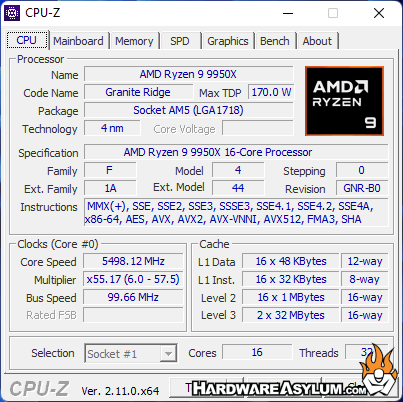
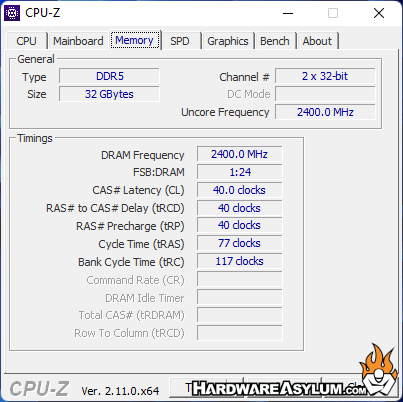
Our motherboard testing suite has been compiled to subject the system to a variety of different scenarios that help uncover some of the subtle differences in motherboard design. Normally these differences are driven by the processor and BIOS programming but with the advent of an IMC and PCI Express moving to the CPU we have discovered that raw performance numbers are virtually identical across most systems using the same processor.
Our new approach is to look at total system performance and minimize the variances. The results will tell us how the system responded as a total package and also give us something to use in our comparisons.
Or, in this case, looking at the differences between the Ryzen 9 and Core i9

