ASUS ROG Crosshair X870E Hero Motherboard Review
Author: Dennis GarciaBoard Layout and Features Continued
Dual channel memory comes standard on the Granite Ridge processor and the Crosshair X870E Hero supports standard speed DDR5 modules up to and beyond 8200 Mt/s. This will depend on your module of choice and processor quality but, be humbled in that the board can handle it. A maximum of 192GB is addressable with the proper module density.
NitroPath
A feature found on only two of the top end motherboards in the X870 line up is NitroPath DRAM. ROG engineers have found an opportunity to improve signal integrity by redesigning the DIMM slots with a new gold plated pin design. On conventual sockets the pins are much longer and will sandwich the module to make contact. With NitroPath sockets the pins are much shorter and looped such that they terminate on the DIMM at the very end instead of in the middle.
If you look carefully at the memory sockets, normally you will see metal in the slot and at the open area next to the slot. However, on the Crosshair X870E this area is empty due to the shorter pins.
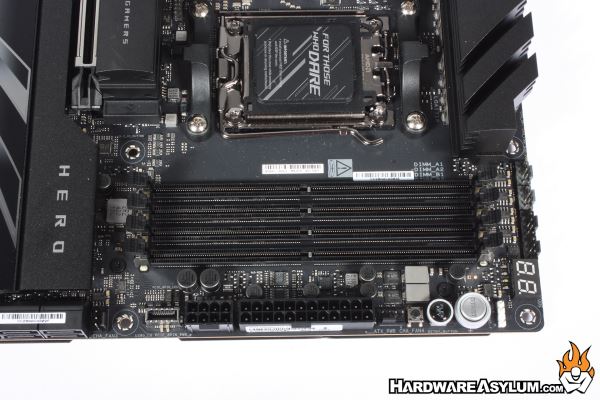
One interesting feature is that many DDR5 modules that have been limited by the onboard PMIC can often be extended on this motherboard using the ASUS Enhanced Memory Profile (AEMP) ensuring that you can get the most from your memory overclocking adventures.
As an avid overclocker I often use motherboards like this on an open test bench, it is how I do my reviews and when overclocking with LN2 or my Single Stage Phase it makes no sense to have a motherboard in a chassis. This is where having benchtop controls comes in handy for quick reboots, memory resets and post code monitoring is key.
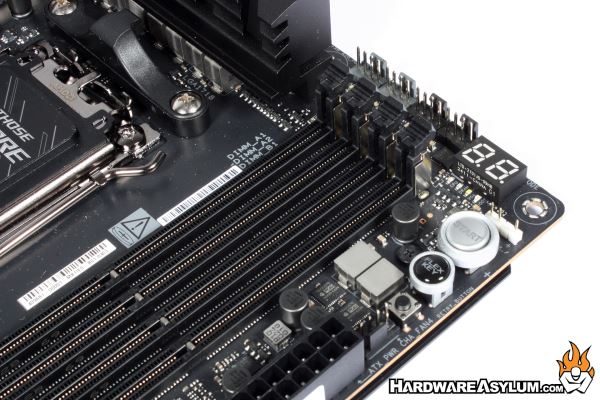
You’ll find these controls in the upper right of the motherboard along with several fan headers for CPU cooling, AIO pumps and chassis fans.
Internal SATA connections number four and follow the SATA6 connection standard. Next to the SATA connectors you’ll find a standard USB 3.0 header along with two 4-pin fan headers to the left. A SlimSAS connector is available supporting PCIe 4x4 connections.
Speaking of storage, you’ll have quite a few options to choose from including several USB 2.0/3.2 internal headers and up to 5x M.2 slots with three of them supporting PCI Express 5.0. The total of active M.2 slots is largely dependent on your processor. Ryzen 9000/7000 will activate all 3 while Ryzen 8000 will only offer a single M.2 at PCI Express 4.0 speeds.
The X870 chipset provides two M.2 slots at PCI Express 4.0 along with the aforementioned SlimSAS connector.





