Aorus X870 Elite WiFi 7 Motherboard Review
Author: Dennis GarciaBenchmarks - Overclocked
As with all of our reviews, we pit the default speed system against the overclocked one in a head-to-head byte match. The effective overclock for these tests is 5Ghz @ 50x multiplier.
There are two basic ways to overclock, the first is manually where you can sync all of the cores together, assign a voltage and hope things stay cool enough to attain your goal. More often than not, this approach will net a slower overall system.
The second way is one where you individually “boost” the already boosted cores in the CPU to increase performance while also keeping heat production in check. This can be difficult to do from the UEFI/BIOS but, is something you can do from the Ryzen Master software.
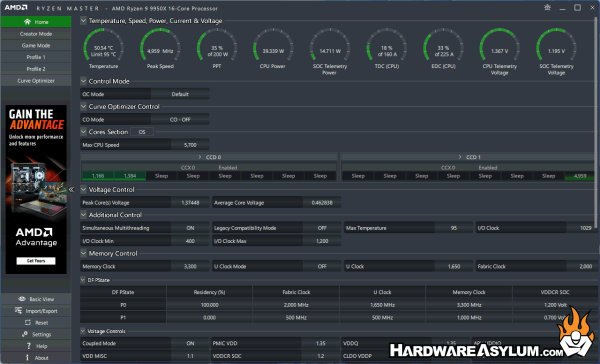
With this software you be able to assign profiles to your hardware that get applied each time your system boots. If you happen to push things too far, simply revert the software and you should be good to go. In the software there are two basic profiles. The first is a “Gamer Profile” that will disable “Simultaneous Multi-Threading”, killing half the threads and giving you an opportunity to push overall core frequency. The second is a “Creator Profile” that is a little more aggressive and designed for multi-threaded operations. I decided to go with the “Auto Overclock” feature that should keep the factory boost feature and push things a little further across the board.
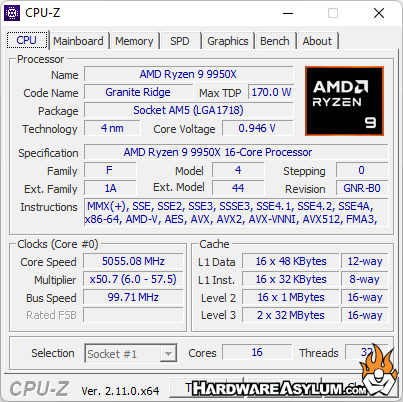
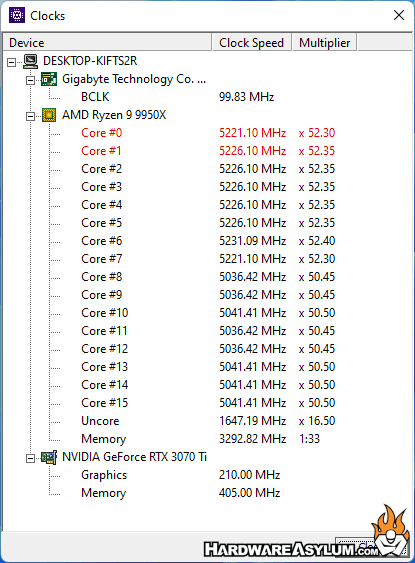
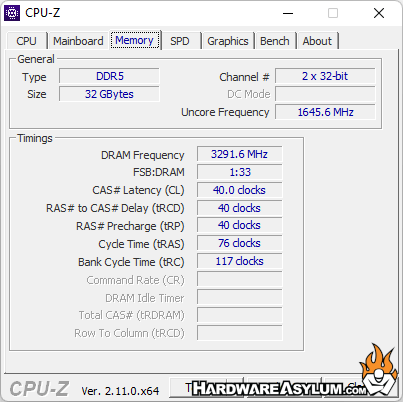

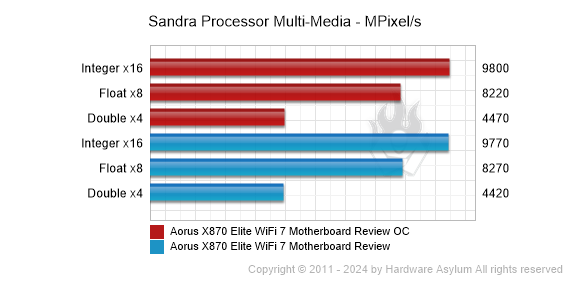
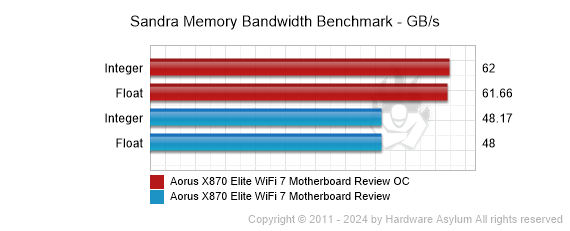
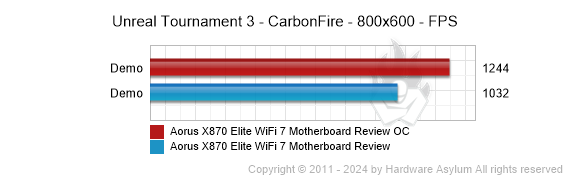
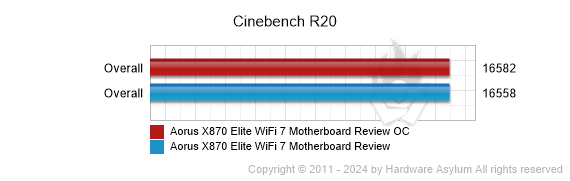
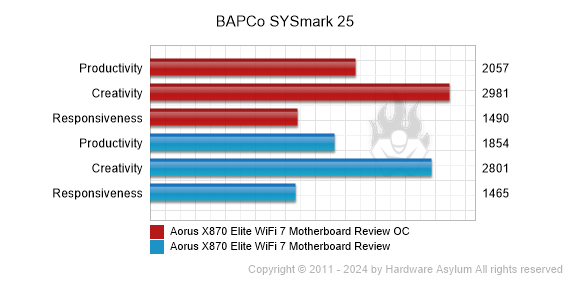
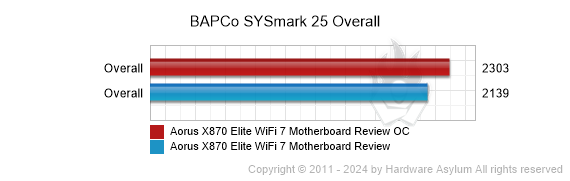
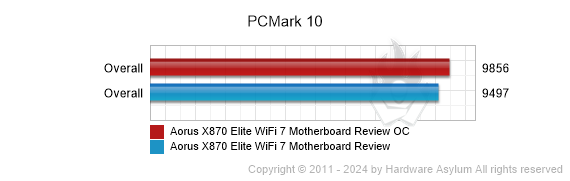
Auto overclocking is pretty much worthless in the real world since any load on the system will throttle those cores down and eventually equalize the clocks across down to what they would normally be and it would appear that using the AMD Ryzen Master software was a complete waste of time. To be honest I was not surprised and given the limited BIOS controls I was not expecting much.
In fact, the only “true” overclock here was enabling the XMP/Expo memory profile giving the processor some much needed bandwidth. I hate to say it but, I was really excited to see what AMD could bring to the table when it comes to overclocking and I am once again left disappointed and angry with the lack of controls in the UEFI and the usage of the software designed to apply overclocks to the hardware that not only didn’t work but, got in the way more than it helped.



