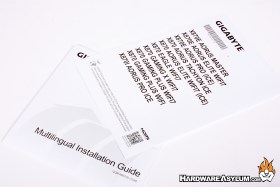Aorus X870 Elite WiFi 7 Motherboard Review
Author: Dennis GarciaOnboard and Included Features
The I/O panel is always an interesting part of the motherboard as it dictates what connectivity options will be available. Starting at the left we have a hidden button for the Q-Flash Plus feature when flashing the system BIOS followed by a rather unique connector for the WiFi 7 antenna. four USB 2.0 ports followed by six more USB 3.2 ports ensure fast USB connections. At the bottom you’ll find two USB 4.0 Type-C connections coming from the onboard Realtek controller. A single HDMI can handle the onboard video while a 2.5G Ethernet connection can handle the network.

Audio is the next major deviation with this design. Gone are the analog audio connections with only a single microphone and line out handling the audio. Of course, there is an optical connection but, I have yet to find ANY computer centric audio system that would use it.
It would seem that we might finally be getting away from onboard audio as more and more users have resorted to USB audio solutions including both speakers and headphones making the analog audio plug a thing of the past.

Despite the lack luster audio connections the board does feature the Realtek ALC1220 CODEC with two channel analog output and 7.1 using the digital signals. Unlike other Aorus Gaming motherboards the audio components are fully exposed with only an EMI shield over the Realtek processor.
The Aorus X870 Elite X WiFi 7 motherboard comes with everything you see here. I’m not sure if it the advent of super-fast M.2 drives or a cost cutting measure but I seem to remember motherboards coming with more accessories in the past. In a way It was a badge of honor and a reward for paying extra but, it seems these days the included goodies package has been reduced to almost nothing.

I am pleased to say that along with the two SATA cables you will get a new directional ultra-high gain WiFi 7 ready antenna with a magnetic base and 4dbi signal in omnidirectional mode which jumps to 5dbi in directional mode for speedy wifi transfers.
The current trend is to NOT include a driver disk and for most users this is completely fine however, it can make system installations difficult if you are unable to attach your system to the Internet Or, in the event that Gigabyte decides to remove the system files for this motherboard sometime in the future, which they typically do when the product is no longer supported.