Gigabyte GTX 750 Ti Video Card Review
Author: Dennis GarciaOverclocking
Video cards with a factory overclock are good for any gamer since they can offer you better performance with a minor price premium, if any, overclocking them beyond this is just fun and a way to get a little more performance from your purchase.
Overclocking the GTX 750 Ti is much like the Kepler. You simply increase the core clock and closely monitor the clock frequency using a program like MSI Afterburner or EVGA PrecisionX. You need to monitor the core clock since the boost clock is variable based on system load and temperature. On some cards you get an option to adjust the power slider which allows the boost clock to scale higher however, given the two phase VRM and budget nature of the GTX 750 Ti the slider was locked at 100%.
For these tests we were fortunate to get a rather decent overclock of 1213Mhz Core and 1600Mhz Memory with a boost clock ramping things up to 1369Mhz. We were able to get the card to complete Firestrike at 1409Mhz but was unable to carry that clock to the other benchmarks


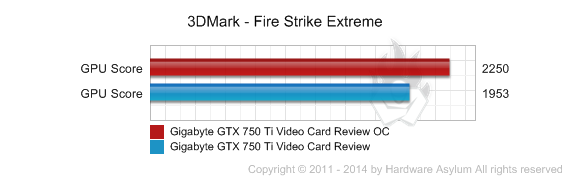








As we have mentioned many times before overclocking isn’t a guaranteed thing and while we were able to run 250Mhz+ that isn’t to say your card will do the same. Likewise the performance gains may not be all that impressive. In terms of performance we saw a marginal gain in all of our benchmarks which some of them getting into playable framerates.
Of course the best option is to simply dial down the settings which then will make this card really quite good for the low to midrange.
The real surprise with this card was how far the memory scaled. Normally the memory multiplier only allows you to add maybe +200 to the memory clock before things stop working. With the Gigabyte GTX 750 Ti we were able to run +500 stable which translated into an extra 250Mhz and a noticeable gain in benchmark performance.

