EVGA RTX 2060 KO Video Card Review and LN2 Overclocking
Author: Dennis GarciaOverclocking the EVGA RTX 2060 KO
MSI X299 Gaming Pro Carbon – X299 Chipset
Intel Core i7 7740x (4.3Ghz) Quad Core 4 x 1MB L2 Cache 8MB L3 Cache
Thermaltake Toughram 4400Mhz
EVGA RTX 2060 KO
Under normall aircooling the EVGA RTX 2060 KO will boost around 2050Mhz and with the Boost Lock enabled it sat around 1980Mhz.
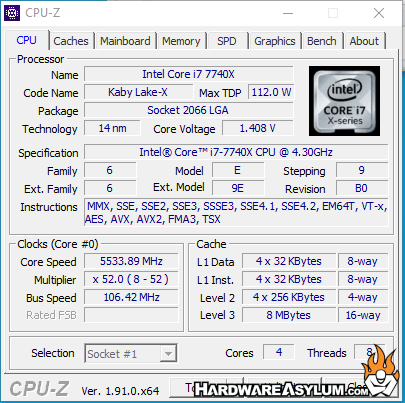
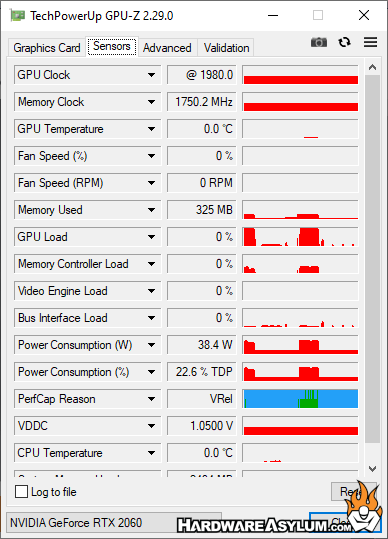
The CPU was Overclocked to 5.5Ghz on Phase Change cooling with the XMP 4400Mhz profile set on the Toughram.

The EVGA 2060 KO was overclocked to 2280Mhz with a container temp around -70



To test the overclock a number of 3D specific benchmarks were run. Some are older and depend mostly on DX9 while others are newer offering some DX11 and DX12 performance. When running these competitively the base system is overclocked along with the video card to maximize the performance potential.
I ran these both on air and under LN2 just to see what the difference could be.






The EVGA RTX 2060 KO is a small card with limited cooling capacity and as a result EVGA limited the amount of power it could support to around 170w. The GPUz software was reporting around 160w max under load and all things considered I find that to be pretty accurate.
So the question is what was the final clockspeed??
The card was set to run 2280Mhz and for about 1 second into the benchmark, or when the benchmark scene changed, the card was running 2280Mhz. After that the card throttled down to 2170’ish and would bounce around there depending on load until the benchmark finished. In some instances the throttle was more severe as you can see with the Unigien scores being slower in the DX11 test.
Basically what you are seeing in the above benchmarks is about 120Mhz overclock with the help of supercooling. Had this card come with some way to raise the performance target I’m certain that 2280Mhz would have been easily attained.

