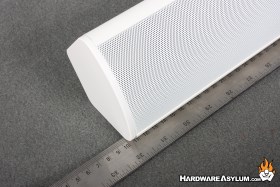Majority Teton 2.1 Bluetooth Soundbar Review
Author: Darren McCainMajority Teton Layout and Features
The Majority Teton is definitely a larger soundbar than your typical PC soundbar. Measuring in at 35.8 x 4.92 x 5 inches, you would probably want to pair with a 36 inch or bigger screen.

The all-white design is nicely accented by the Majority logo in the center. Typically, I prefer my soundbar in black for home theater component matching but the white is a fantastic solution for wall mounting as the color blends better with most common paint schemes.
The front mesh blends in well while hiding the front facing, 2.1 drivers. A single LED on the right front side provides power status. I did not find the light distracting but there is no way to turn it off.
The shape of the Teton sound bar is angled when placed on a desktop surface pointing the speakers up slightly. This works pretty good for PC use. The fit and finish feels sturdy if light weight for the size.
Manual controls are located on the right side, though more functionality is available on the included remote. Controls available are: Power, input mode, volume up and down, Bluetooth pairing and an AUX in port.
Connectivity options are located in a recessed area on the back, right side. Connection options are: USB, RCA ports, ARC enabled HDMI, optical and the DC power port. Sadly, no option to add a dedicated subwoofer down the road.
The wall mounts are black and pretty simple. Mounting hardware is included and will offset the sound bar roughly 2/3 inch from the wall. The mounts should be plenty strong enough to support the weight.

In addition to the remote, the Teton ships with: 1x RCA cable, 1x Power cable, 1x AUX cable, and a simple user manual. To use the ARC functionality, you will need to purchase an ARC compatible HDMI cable.
The remote does provide more functionality providing all of the onboard controls and adds the ability to tune the sound by increasing or decreasing both the Bass and Treble, choose sound profiles from the Music, Dialogue or Movie EQ mode and access your media controls when active via ARC.