Foxconn Quantum Force Quantumian-1 X79 Motherboard Preview
Author: Dennis Garcia
Published: Monday, February 13, 2012
Board Layout and Features
The first thing you may notice with this motherboard is the black and red color theme over a black PCB. Foxconn is using the classic black PCB which renders as a dirty brown after the copper traces are cut.
We are a little surprised at how simple the heatsinks look in comparison to other Foxconn boards like the Inferno Katana and Bloodrage. Both of these boards featured a few red accents on the various heatsinks whereas the Quantumian-1 is simply a metallic grey.
The CPU socket is a standard Foxconn design with the mounting holes positioned above the PCB. The typical gasket is located under the holes but can be cleared if you wish to use a custom aftermarket cooling solution.
The CPU socket is a standard Foxconn design with the mounting holes positioned above the PCB. The typical gasket is located under the holes but can be cleared if you wish to use a custom aftermarket cooling solution.
You will find 14 power phases on this motherboard. 10 phases are dedicated to the CPU with the remaining 4 being allocated to memory and VTT. The motherboard does support up to 32GB of memory across 4 dimms at speeds up to 2400Mhz when overclocked.
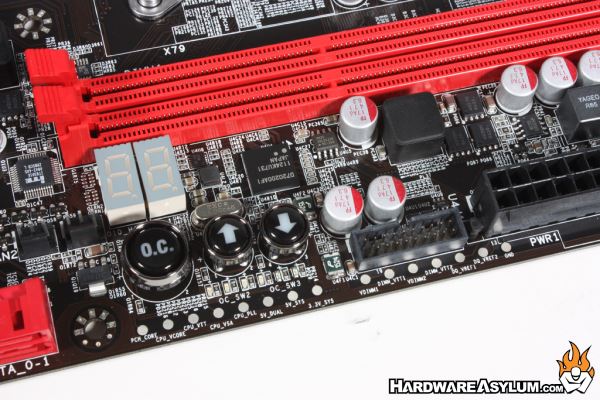
Overclocking is a large part of any enthusiast build and the hot thing right now is allowing users to tweak their system independent of the operating system or system BIOS. The following feature was introduced with the Quantum Force Rattler and allows the user to change frequency settings with a touch of a button. You aren't able to control everything from these three buttons but you can use them during the middle of a benchmark to squeeze out every bit of performance you can.
Voltage test points can be found along the edge of the motherboard with a debug LED located near the memory slots.
Voltage test points can be found along the edge of the motherboard with a debug LED located near the memory slots.





