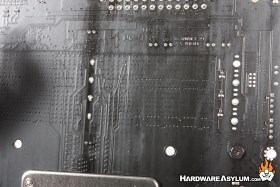Aorus Z790 Elite X WiFi 7 Motherboard Review
Author: Dennis GarciaBoard Layout and Features
The Z790 Aorus Elite X motherboard deviates from what you would normally expect when a gaming ready full ATX motherboard which can be seen in the PCI Express layout. At the top you will find a single PCI Express 16x slot with a white center, at the very bottom of the motherboard you will find two more full length slots. Strangely enough, Aorus has used this very layout for quite a while now as it maximizes drive storage.
In terms of overall design, I am impressed with how the decorative lines merge to create a flowing pattern from the I/O cover to the PCB and down across the M.2 and MCP heatsinks. Sadly, this didn’t translate to the upper VRM heatsink or some of the other lines on the PCB.
Looking at the back of the motherboard can tell you a lot about how any particular board is constructed. Typically, you’ll see things like how the PCI Express slots are wired up and where the major components are located. With the advent of PCI Express 5.0 many board makers have started to use surface mount expansion slots in an attempt to reduce EMI.
There are a number of amazing features on the back of the “X” generation motherboards and we will start with the memory slots. Typically, you would see through hole type components and yet on the Z790 Elite X WiFi 7 the area is empty. However, if you look closely, you’ll see a series of holes in the PCB layer as a byproduct of the Back Drilling technology that Gigabyte created.
Back Drilling allows them to position the memory traces at the middle of the PCB and shield them from external EMI which also increases signal integrity allowing these motherboards to support 8200+Mhz memory speeds across all four memory sockets. Keep in mind Back Drilling is different from surface mount components as it is a soldered connection that is then drilled out to kill the unused traces.
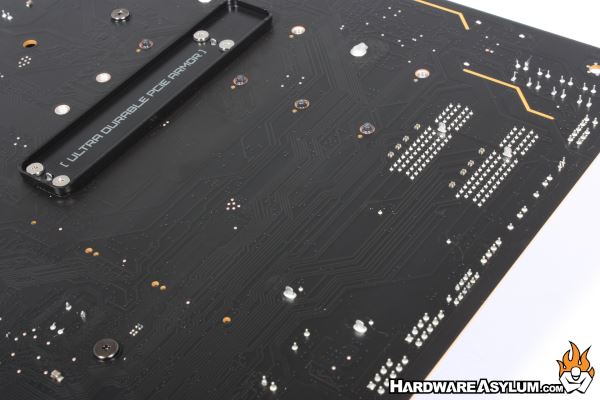
Another feature found on the back of this motherboard is a mini backplate call the Ultra Durable PCIE Armor. This backplate works in conjunction with the Ultra Durable Slot X slot cover on the front side of the motherboard. This solid metal bracket helps to reinforce the PCI Express slot and prevent it from breaking and pulling away from the PCB due to heavy and oversized video cards.
The final item I would like to call attention to is how the last two PCI Express slots are keyed to be 16 Lanes but are only wired for 4x making them effectively useless for graphics cards and perfect for Sound Cards, Network adaptors and single NVMe drive expansion boards.
When looking around the CPU socket you’ll find the extra tall LGA 1700 CPU socket and what appears to be a 19 Phase VRM. According to the documentation that is 16+1+2 Phase design leaving 16 Phases for the CPU with the others likely for Memory and PCI Express.
Unfortunately, you will be required to use an approved LGA 1700 CPU cooler for this motherboard as the mounting holes are following the new standard without provision for LGA 1200.
The 8+4 CPU power plugs are located behind the VRM heatsinks with easy access for installation and removal of the power cables.