Gigabyte Fusion E350N USB3 Motherboard Review
Author: Dennis Garcia
Published: Wednesday, March 02, 2011
Benchmarks - Overclocked
Now for the fun part, as with all of our reviews we pit the default speed system against the overclocked one in a head-to-head byte match. The effective overclock for these tests is 1.8GHz and was attained by simply raising the system bus from 100 to 117Mhz. The highest bus this board supports in the standard bios is 120Mhz and during a short HWBot session we were able to reach that level and run through the entire benchmarking suite.
It would seem the Fusion does have some overclocking headroom.
It would seem the Fusion does have some overclocking headroom.

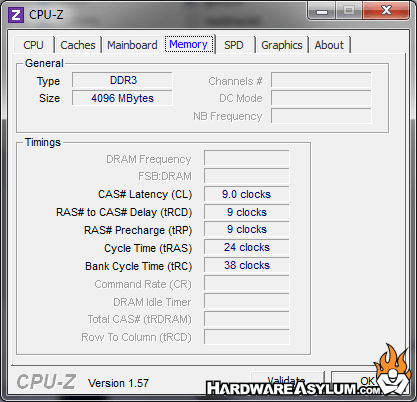
SiSoft Sandra Various Overclocks



Unreal Tournament 3
For the gaming benchmarks we not only raised the CPU clock but also bumped the GPU from 500 to 550. There wasn't much time spent to find the limit of the onboard GPU but the extra Mhz appear to have helped.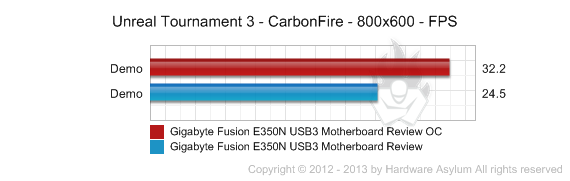
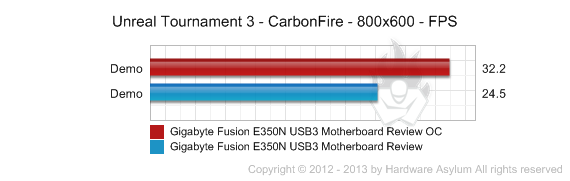
Call of Duty 4 Modern Warfare

Overclocking Conclusion
Yes, the Fusion system from AMD can be overclocked!. Given that you are clocking up a dual purpose APU does mean you'll need quite a bit of voltage to create a stable system, but it can be done. The best part is that even running at 1.55v the heatsink remained cool and didn't offer up any visual corruption making the whole process extremely easy.
The one thing this exercise has uncovered is the bottleneck. The CPU part of the APU is clearly the limiting factor and is really keeping the system from being an excellent MiniITX platform.
The one thing this exercise has uncovered is the bottleneck. The CPU part of the APU is clearly the limiting factor and is really keeping the system from being an excellent MiniITX platform.

