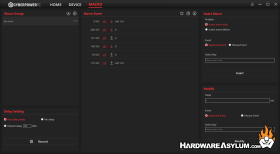CyberPowerPC CK60 RGB Mechanical Gaming Keyboard Review
Author: Darren McCainCyberPowerPC CK60 Software
I’ll admit it was a bit difficult to find the software suite as the CK60 is still so new. Challenge accepted! For this review I installed the latest CK60 driver, Version v1.06.04 and confirmed the latest firmware was installed. Link!
The spartan software suite provides all the expected functionality in a pretty basic package. Functionality is divided between three sections: Home, Device and Macro. You can also select the lighting or settings from the left side. All settings can be saved into profiles.
You will be happy to see the ability to disable the Windows key as well as some of the more common keyboard combinations typically triggered by accident when gaming!
The onboard RGB lighting support is more robust making use of the bright Gateron lighting. Sixteen settings can be customized completely to match your build or your mood!
Full keyboard customization is offered down to the individual key. This helps to alleviate the loss of some of the keys you might be accustom to from larger keyboards.
Macro support is also quite robust with a complete suite of macro tools to build and store your macros on the keyboard.