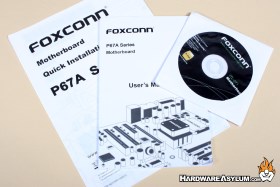Foxconn P67A-S Motherboard Review
Author: Dennis Garcia
Published: Friday, January 07, 2011
Board Layout and Features Cont.
It is not uncommon for there to be areas of a motherboard that are silkscreened for a device that never get installed. In this case we have the Quantum Force dual bios feature with only a single bios chip installed. At least it's removable in case of a bad flash disaster.
One extremely nice feature when using a motherboard on the test bench is power and reset buttons. Here we have both, in the background you'll find the CMOS reset jumper along with the Intel Management Engine jumper for corporate computer tracking.
There are a total of four SATA3 connections on the P67A-S. Two are internal and marked by the yellow SATA connectors, the other two can be found on the back I/O panel in the form of eSATA. USB3 can be found on the back panel connector marked by the blue USB ports. The six remaining USB are common to the USB2 spec.
The black SATA connectors seen in the photo follow the SATA2 spec and come directly from the P67 chipset.
The black SATA connectors seen in the photo follow the SATA2 spec and come directly from the P67 chipset.
Included Goodies
It is hard to imagine that you need two SATA cables and a I/O backplate to get your system up and running. Considering the audience for this product there is no real need to include anything more than the basics. One item that is missing from the mix is a SLI bridge which would indicate the lack of native nVidia SLI support.
An installation manual and driver disk complete the package.
An installation manual and driver disk complete the package.