MSI X99A Godlike Gaming Motherboard Review
Author: Dennis GarciaBenchmarks - Overclocked
As with all of our reviews, we pit the default speed system against the overclocked one in a head-to-head byte match. The effective overclock for these tests is 4.3Ghz @ 34x multiplier and 125Mhz BCLK. Memory was pushed up to 3000Mhz to further complement the overclock and get a little more memory bandwidth. Not bad for 2666Mhz Corsair modules.
Overclocking the X99A Godlike was extremely easy, no BIOS issues, memory was solid and no trouble setting voltages in fact, everything would indicate that this is an OC board in Gamer clothing, as it should be.




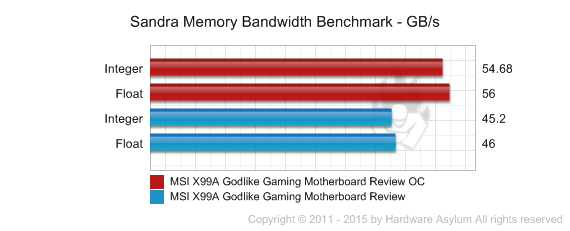






Overclocking the Haswell-E is a lot like overclocking a standard Haswell. All of the same controls are available and they all react the same. There are a few notable differences and all seem to be related to heat, Given that the TDP is 140w you’re going to need a cooler that will dissipate 250+ Watts if you want to maintain decent temps.
I found that the Core i7 5960X loves overclocking with BCLK and while I know my processor will fun faster than 125Mhz that wasn't the case on the X99A Godlike I stopped there so I could evenly match the multiplier for a smooth 4.3Ghz. (almost 4.4Ghz) The side benefit to running the system this was is a mild overclock to the memory from XMP 2666Mhz up to XMP 3000Mhz. That change alone makes up the performance loss of less CPU cycles and does so with less heat.

