Gigabyte Z77X UD4H Motherboard Review
Author: Dennis Garcia
Published: Wednesday, February 13, 2013
Benchmarks - Overclocked
As with all of our reviews, we pit the default speed system against the overclocked one in a head-to-head byte match. The effective overclock for these tests is 4.7GHz @ 45x multiplier and 105 BLCK. The results are show below.


SiSoft Sandra Various Overclocks
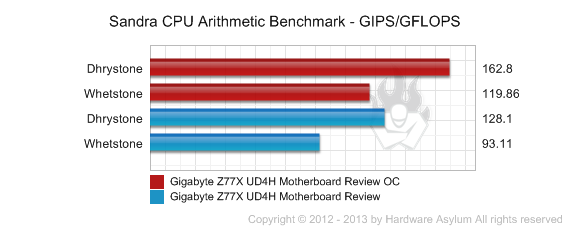


Unreal Tournament 3

Crysis

Call of Duty 4 Modern Warfare

Overclocking Conclusion
When overclocking it is important to find a "sweet spot" where the performance curve tops out and still remains stable with a reasonable amount of heat production. With this system we found that by lowering the system speed to 4.7Ghz we could run the system with less voltages (1.35v) and reduce the overall system temperature. At the same time the BLCK was increased to 105 to take advantage of the CL9 GSKill memory we were using. The speed is still plenty fast for our benchmark suite and represents what most users might get from aircooling 24/7.
Overclocking the GA- Z77X-UD4H was pretty straight forward and the familiar Gigabyte UEFI allowed us to find the settings we needed. The important thing to note with any "Bridge" style overclocking is to "know your processor". Turns out that if you know what it takes to run a processor at a certain speed you can use those settings on any motherboard and get the desired result. Knowing this is also what separates many motherboards from the competition and why some settings on board (A) may not work on board (B).
In the case of the Gigabyte Z77X-UD4H our settings worked flawless and were very consistent with what we had expected.
Overclocking the GA- Z77X-UD4H was pretty straight forward and the familiar Gigabyte UEFI allowed us to find the settings we needed. The important thing to note with any "Bridge" style overclocking is to "know your processor". Turns out that if you know what it takes to run a processor at a certain speed you can use those settings on any motherboard and get the desired result. Knowing this is also what separates many motherboards from the competition and why some settings on board (A) may not work on board (B).
In the case of the Gigabyte Z77X-UD4H our settings worked flawless and were very consistent with what we had expected.

