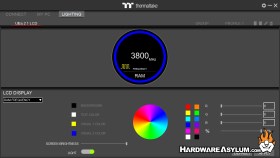Thermaltake TH360 Ultra V2 ARGB Sync AIO Watercooler Review
Author: Dennis GarciaConclusion
There are several things to consider when looking at a self-contained watercooling system. Performance and price are always at the top of the list but, when you consider that most watercooling units follow a similar formula it is nice to see something different.

The Thermaltake TH360 Ultra ARGB Sync is a pretty basic AIO cooler that comes with a number of unique features. On the surface we have a 360mm (triple 120mm) radiator connected to a standard TT pump block though some large braided coolant hoses. These hoses are quite flexible but do not like to be bent into complex shapes. Cooling is handled by some rather basic 120mm fans, the centers are translucent and feature a standard TT blade design similar to what is used on all of their case fans. The centers feature ARGB lights and look pretty good.
That us until you look at the basic bottom of the barrel frames. In builds where you see everything, I would hate to have these front and center in my build. I suspect this was done as a cost savings measure with the assumption that, out of box performance is pretty good and if the user wants something better, they can easily swap out the fans.
Across the top of the pumpblock you will find the one unique feature of the TH360 Ultra Sync, a fancy TFT LCD Screen. By default, the screen shows you the current liquid temperature on a generic background which can be adjusted and customized after installing the TT RGB Plus.

TT RGB Plus is an All-in-One software package that searches the system for compatible Thermaltake components and allow you to configure and control them as needed. The TH Series Ultra is not ARGB enabled leaving the LCD screen as the only controllable feature. (The ARGB fans are controlled by a standard 3-pin digital header)
In the software you have options to configure what is shown on the LCD screen including system specs and even animated images and photos. The software comes with a limited selection with more options available online. Or, if you have the skillz you can roll your own and really impress your friends.
I was able to install a custom Hardware Asylum Graphic and configure the display to show a rotating array of system specs at the bottom. This is a testament to how much the software has improved over the years from completely unusable and pointless to something that is actually pretty good.
During my testing I discovered that the TH360 Ultra can handle a fair amount of heat and while our calculation indicated a 206w total load there is more heat that could be generated from Prime95. So much that anything above a stock frequency would cause the CPU to throttle and sometimes crash the system. These are not normal loading conditions but does represent a very real edge condition if you like abusing your hardware.
Overall, I’m rather impressed with the TH360 V2 Ultra ARGB Sync. It didn’t have the lowest temperature of the coolers I have tested but, it did respond well to system adjustments and ran extremely well over the several months I had this system running on my test bench.
Personally, I enjoyed using the new LCD software despite the annoying bugs and found it rather easy to setup. For those looking to move beyond the factory displays you can download graphical packages from Thermaltake or upload your own. The option to sample an active portion of your screen is a nice touch, despite being kinda stupid.
My only complaint is the quality of the included fans and their basic overall design. The blades share a similar profile to a Thermaltake case fan however the frames look to be lifted from a children’s Duplo block set. The only nice thing about them, is their ability to occupy the bottom of a trash can while you replace them with something good.
Excellent Performance
Large Braided Hoses
TFT LCD Screen on Pump Block
360mm Radiator support
TT RGB Plus Software is Getting Good
Improved Mounting Hardware
Fans look like hot garbage
The only thing ARGB is the fans

Recommend
https://www.hardwareasylum.com