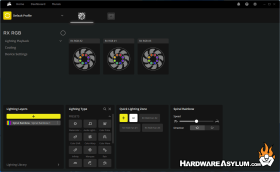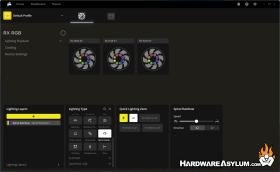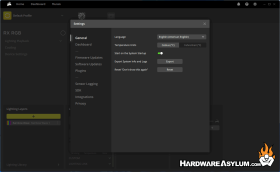Corsair RX120 RGB Fan Starter Pack Review
Author: Dennis GarciaiCUE Software
The one major downside to using a closed system like iCUE is that you will be locked into that ecosystem for everything you plan to do. This includes relying on the mfg software to control fan speeds since you will not be able to use the motherboard firmware. You will also need to use the software to control the RGB lights and make sure the software is loaded at boot time.
For the most part, this is not a big deal, provided the software is mature enough to provide the required features you need and gives you the proper level of control to make changes.
As a software developer I feel comfortable in saying that the iCUE software is pretty good. There are plenty of rough bits, some confusing parts and some questionable defaults but, you are given everything you need along with some pretty cool bonuses.
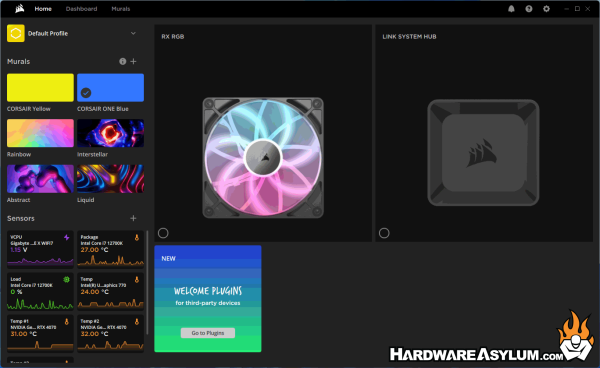
When you hover over the fans or fan hub you are presented with some shortcut links to specific features of that device. For the fans you can quickly view the lighting profile or fan rpm profile.
The default fan profile will have the fans spinning at the slowest speed, almost exclusively. Changing the profile to Balanced or Extreme offered no real change. The reason for this became clear when I started to create a custom profile and noticed that it takes some rather high temperatures to trigger a fan profile change and the default selections just change the ramp once that threshold has been met.
I have always been amazed at how many ARGB lighting patterns are available in the iCUE system along with the option to create your own pattern, provided you have the focus and time to dial in everything exactly how you want.
A new feature that I find interesting but, not very effective is the Murals. Murals will super impose your lighting grid over an animated or static pattern. This pattern is then translated into a dynamic ARGB light show giving you an extremely unique pattern than is dynamic and never repeats. However, when viewed across three 120mm fans with the LED lights located in the fan hub, the effect is less than spectacular.
It seems that a much larger array of iCUE Link devices would be required to make use of this feature.
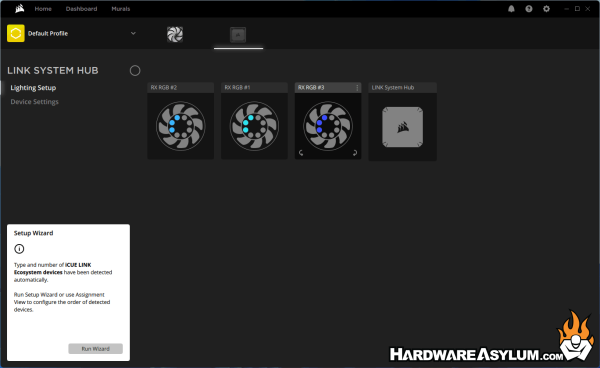
Clicking on the iCUE hub presents you with a way to identify and position your iCUE Link devices so they physically match what the software sees.
I do like the HWiNFO style system reporting and how you can select just about any one of these data points to control a fan group. This is how you can override the silent fan profiles and make the fans react to CPU temperature and activity or, when your GPU starts stretching its legs.