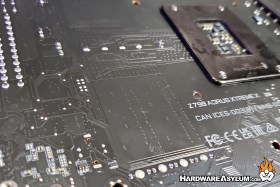Fast Track to Gen X - Speed Simplified a Aorus Z790 X Refresh
Author: Dennis GarciaZ790 Aorus X Motherboard Features
The Z790 X refresh has me excited for a number of reasons. As many of you know, I am an avid overclocker and love tweaking systems to get the best performance. Generally speaking, there is little you can do on the CPU side when overclocking on the Intel platform due to increased core counts and thermal limits. However, on the Memory side is where things get interesting.
Memory overclocking is highly dependent on the quality of your hardware. Your CPU needs to have a really good memory controller, your memory modules need to support the voltage needed to stabilize the desired frequencies and the motherboard needs to be configured to isolate interference and optimize signal integrity. In the past this also required single bank motherboards with only two memory slots.
The Z790 X motherboards all feature a server grade 8 layer PCB design using 2x copper trace sizes. Ultra Durable motherboards had always advertised 2oz copper boards and these are an enhancement beyond that.
To increase signal integrity the memory traces are located on layers 3 and 6 for shielding and isolating the memory traffic from the rest of the system. Typically, to attach components to a PCB you can either “surface mount” the component to the first layer of the PCB or, you can “through hole” the component where a lead is soldered to the back of the PCB. For through hole components a plated hole (VIA) exists through the entire PCB and how is traces running at different layers can intersect with the required components.
Unfortunately, this also transforms every solder point into a tiny antenna.
Gigabyte has developed a new technology called “Back Drilling” that will drill away the unused copper plating so to not only kill the trace but to effectively isolate the memory layers from the rest of the motherboard.
All of these features combined allow Z790 Aorus X Motherboards to support DDR5-8266+ memory speeds across dual channel dual bank motherboards with zero memtest failures. From a design standpoint this is a huge achievement on four dimm motherboards which would have never been able to operate at those speeds. To help overclockers get the most from their systems Aorus will also be including pre-tested memory profiles in the UEFI to aid in overclocking, provided that the hardware profiles match.
This next feature is a great addition for the OEMs and casual system builders using Aorus motherboards in their builds. The EZ-Latch is a three part system for helping you assemble and work with your builds. First is a remote button to release the PCI Express slot lock. Normally you would need a chopstick or really small fingers to remove a video card however, with the EZ-Latch you can press and button and remove the card.
Unfortunately, the PCI Express latch release is not available on every X motherboard however, you will find the second feature to be a little more common.
Next are the EZ-Latch Plus clips which are spring loaded latches used to hold your M.2 drives and integrated heatsinks in place. Quite a few motherboards use plastic slide locks which are easy to use but have a tendency to break. The Aorus/Gigabyte EZ-Latch is spring loaded lock makes installation easy and only requires a quick twist to release.
VRM cooling on LGA1700 has been a “hot” topic in the enthusiast discussion circles and all agree that things can get a little spicy when you start really pushing what the CPU can do. This can be the result of excessive load from a poorly optimized game or an extended benchmark session. Needless to say, when the CPU demands more power the VRM tends to get toasty.
Z790 Aorus X Motherboards feature oversized VRM heatsinks connected with core contact 8mm copper heatpipes and high performance 7 or 12 W/mK thermal pads to ensure the thermal stability of the onboard power supply.
Gigabyte was the first company to include “armor” for memory and PCI Express motherboard slots and consisted of metal straps soldered to the PCB to help prevent physical damage to the motherboard. This concept has been taken to the Xtreme with a new PCI Express slot cover they call, UD Slot X.
The new slot cover is made from a one piece zinc alloy that is fitted across the top of the PCI Express slot and physically bolted down to the PCB using an oversized metal backplate. The density of the metal frame combined with the oversized backplate provided superior strength against slot damage and helps to reinforce the PCB on boards without a full coverage backplate.